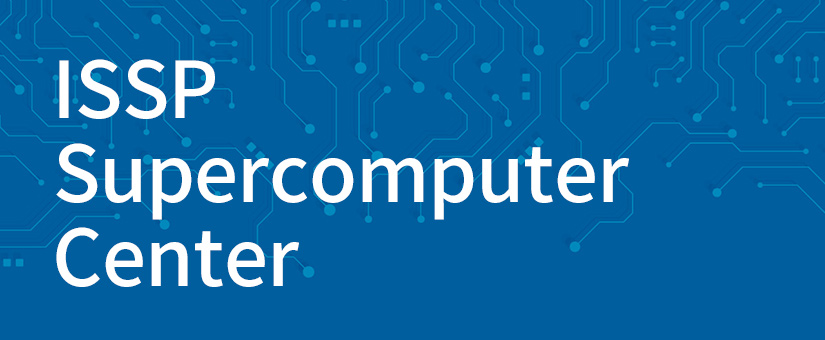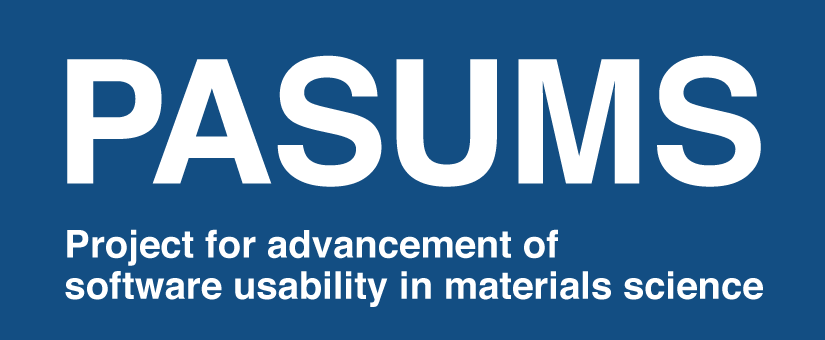A low-energy solver for a wide range of quantum lattice models (multi-orbital Hubbard model, Heisenberg model, Kondo-lattice model) by using the variational Monte Carlo method. Users can obtain high-accuracy wave functions for the ground states of the above models. Users flexibly choose the correlation factors in wavefunctions such as Gutzwiller, Jastrow, and doublon-holon binding factors and optimize more the ten thousand variational parameters. It is also possible to obtain the low-energy excited states by specifying the quantum number using the quantum number projection.
Home page
Official Page: http://www.pasums.issp.u-tokyo.ac.jp/mvmc/en/
GitHub: https://github.com/issp-center-dev/mVMC
MateriApps: https://ma.issp.u-tokyo.ac.jp/en/app/518
Installed latest version
How to use mVMC on the ISSP supercomputer
- In the following, replace
$MA_ROOTwith the following directory.- System B
MA_ROOT=/home/issp/materiapps/oneapi_compiler_classic-2023.0.0--openmpi-4.1.5
- System C
MA_ROOT=/home/issp/materiapps/PrgEnv-intel_8.3.3
- System B
- The directory where mVMC is installed.
$MA_ROOT/mvmc/
- The directory where the execution file of mVMC is installed.
$MA_ROOT/mvmc/mvmc-1.2.0-1/bin/
(*) The build option can be checked by typing the following command:
$ less $MA_ROOT/mvmc/mvmc-1.2.0-1.log . - The directory where sample scripts and input files are stored.
$MA_ROOT/mvmc/mvmc-1.2.0-1/samples/
- How to run mVMC (ex. Calculation of the ground state energy on 2-dimensional square Hubbard model (4 by 4) )
- Preparing the computing environments
$ source /home/issp/materiapps/intel/mvmc/mvmcvars.shThis will pass the PATH to the binary files of the latest version of mVMC. It also stores the path to the mVMC installation directory in the environment variable MVMC_ROOT. You can also use mVMC at the specific version. For example, if you want to use the version 1.2.0, please type as
$ source $MA_ROOT/mvmc/mvmcvars-1.2.0-1.sh - Preparing input files
$ cp -rf $MVMC_ROOT/samples/Standard/Hubbard/square . $ cd square $ vmcdry.out StdFace.def - Submitting job
A sample script is available in
$MA_ROOT/mvmc/sample_jobscript/. Copy the script to the current folder and submit the job.$ cp $MA_ROOT/mvmc/sample_jobscript/mvmc.sh . # System B $ sbatch mvmc.sh # System C $ qsub mvmc.sh -
Checking results
Check that the energy values are output to output/zvo_out_001.dat (check the mVMC manual for file details).
- Preparing the computing environments
Measurement of the number of times used
- We measure the number of uses of PASUMS software on the ISSP supercomputer. This becomes an important indicator for evaluating the significance of the project, and we appreciate your cooperation. We can also count the number of users who use versions of the software that are not pre-installed, so we would appreciate your cooperation in counting the number of users to help us understand how the software is being used (for details, please click here). If you do not wish to measure utilization when using pre-installed software, please select vmc.out_nocount as the executable file.
Contact
- How to use mVMC (e.g., create inputs), functions, etc.
mVMC on GitHub : https://github.com/issp-center-dev/mVMC/issues - How to Execute on ISSP Supercomputer System
Software Consultation Service for ISSP Supercomputer
center-apps__at__issp.u-tokyo.ac.jp (please replace __at__ by @)