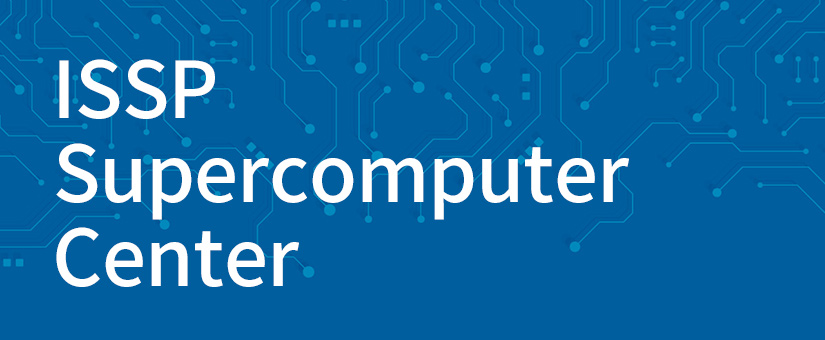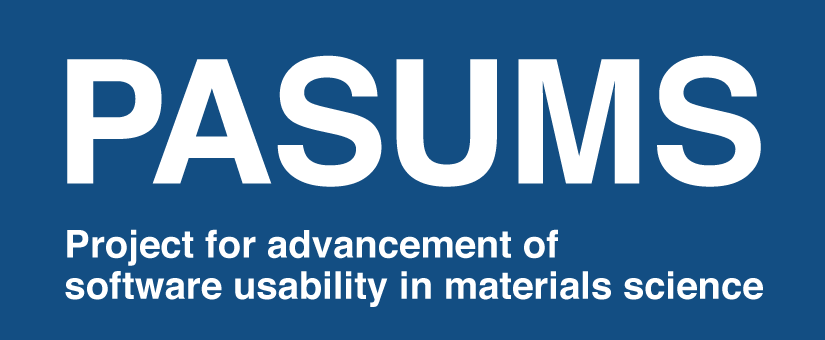A tool for performing quantum many-body simulations based on dynamical mean-field theory. In addition to predefined models, one can construct and solve an ab-initio tight-binding model by using wannier 90 or RESPACK. We provide a post-processing tool for computing physical quantities such as the density of state and the momentum resolved spectral function. DCore depends on external libraries such as TRIQS and ALPSCore.
Homepage
Official Page: https://issp-center-dev.github.io/DCore/master/index.html
GitHub: https://github.com/issp-center-dev/DCore
Installed latest version
3.3.1 (2022/2/1)
How to use DCore on the ISSP supercomputer
- The directory where DCore is installed:
- System B
- /home/issp/materiapps/oneapi_compiler_classic-2023.0.0–openmpi-4.1.5/dcore/
- System C
- /home/issp/materiapps/PrgEnv-intel_8.3.3/dcore/
- In the following description, we will use System B.
- System B
- How to run DCore (ex. Calculation of self-energy for single-band 2D Hubbard model)
- Preparing the computing environments
$ source /home/issp/materiapps/oneapi_compiler_classic-2023.0.0--openmpi-4.1.5/dcore/dcorevars.sh$ source /home/issp/materiapps/oneapi_compiler_classic-2023.0.0--openmpi-4.1.5/dcore/impurity_solvers.shsource dcorevars.shwill set the PATH to the binary files of the latest version of Core. It also stores the path to the DCore installation directory in the environment variable DCORE_ROOT.source impurity_solvers.shwill set the PATH to three impurity solvers,hybmat(ALPS/CTHYB),alpscore_cthyb(ALPS/CT-HYB-SEGMENT), andpomerol2dcore(Pomerol). - Preparing input files
$ cp -rf /home/issp/materiapps/oneapi_compiler_classic-2023.0.0--openmpi-4.1.5/dcore/dcore-3.3.1-1/examples/square . -
Submitting job
A sample script is available in /home/issp/materiapps/oneapi_compiler_classic-2023.0.0–openmpi-4.1.5/dcore/sample_jobscript/. Copy the script to the current folder and submit the job.
$ cd square && cp /home/issp/materiapps/oneapi_compiler_classic-2023.0.0--openmpi-4.1.5/dcore/sample_jobscript/dcore.sh . $ qsub dcore.sh -
Check the results
The result is output in square.out.h5. The calculation results can be checked with dcore_check and dcore_pre.
For more information, please see https://issp-center-dev.github.io/DCore/master/tutorial/square/square.html.
- Preparing the computing environments
Measurement of the number of times used
- We measure the number of uses of PASUMS software on the ISSP supercomputer. This becomes an important indicator for evaluating the significance of the project, and we appreciate your cooperation. We can also count the number of users who use versions of the software that are not pre-installed, so we would appreciate your cooperation in counting the number of users to help us understand how the software is being used (for details, please click here). If you do not wish to measure utilization when using pre-installed software, please select dcore_nocount as the executable file.
Contact
- How to use DCore (e.g., create inputs), functions, etc.
- DCore issue: https://github.com/issp-center-dev/DCore/issues
- How to Execute on ISSP Supercomputer System
Software Consultation Service for ISSP Supercomputer
center-apps__at__issp.u-tokyo.ac.jp (please replace __at__ by @)