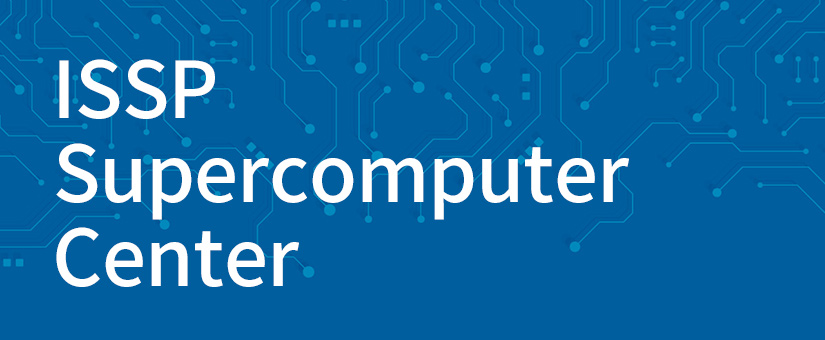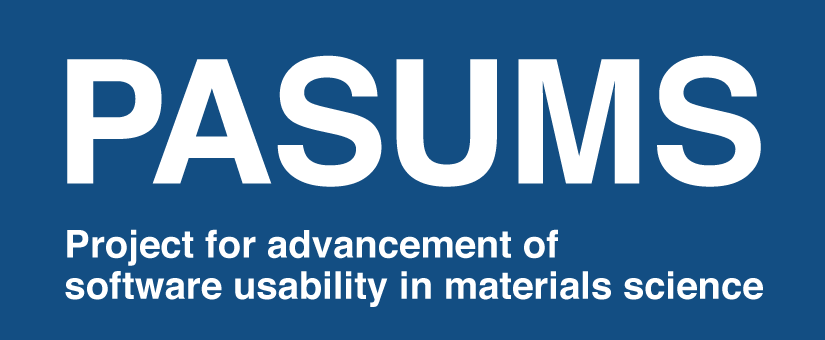Kω implements large-scale parallel computing of the shifted Krylov subspace method. Using Kω, dynamical correlation functions can be efficiently calculated. This application includes a mini-application for calculating dynamical correlation functions of quantum lattice models such as the Hubbard model, the Kondo model, and the Heisenberg model in combination with the quantum lattice solver of quantum many-body problems, HΦ.
Homepage
Official page: https://www.pasums.issp.u-tokyo.ac.jp/komega/en
GitHub: https://github.com/issp-center-dev/Komega
MateriApps: https://ma.issp.u-tokyo.ac.jp/en/app/546
Installed latest version
2.0.0 (2020/12/10)
How to use Kω on the ISSP supercomputer
- The directory where Kω is installed.
/home/issp/materiapps/intel/komega/ - The directory where module files (header files) are installed
/home/issp/materiapps/intel/komega/komega-2.0.0-0/include/ - The directory where libraries is installed.
/home/issp/materiapps/intel/komega/komega-2.0.0-0/lib/ - The directory where application software is installed.
/home/issp/materiapps/intel/komega/komega-2.0.0-0/bin/
(*) The build option can be checked by typing the following command:$ less /home/issp/materiapps/intel/komega/komega-2.0.0-0.log
- The directory where sample scripts and input files are stored.
/home/issp/materiapps/intel/komega/komega-2.0.0-0/sample/ - How to run Kω (ex. Calculation of 4-site 1-dimensional Heisenberg’s Green function)
-
- Preparing the computing environments
This will pass the PATH to the binary files of the latest version of Kω. It also stores the path to the Kω installation directory in the environment variable KOMEGA_ROOT.
$ source /home/issp/materiapps/intel/komega/komegavars.sh - Preparing input files
$ cp -r $KOMEGA_ROOT/sample/ShiftK/denovo/ . && cd denovo - Submitting job
The executable file is in $KOMEGA_ROOT/bin/ShiftK.out and the input file is namelist.def. When submitting a job, for example, the following job script (sample_job.sh) is created.
Then, type the following command.#!/bin/sh #!/bin/sh #SBATCH -p i8cpu #SBATCH -N 1 #SBATCH -n 4 #SBATCH -c 32 #SBATCH -t 00:10:00 set -e source /home/issp/materiapps/intel/komega/komegavars.sh module list srun ShiftK.out namelist.def
Note that the number of processes in the executable file must be a power of 2 due to parallelization. When the calculation is completed, TriDiagComp.dat, ResVec.dat, and dynamicalG.dat are output to the output/ folder. where TriDiagComp.dat is the file containing the coefficients and norm for the restart, ResVec.dat is the file containing the residual vector for the restart, and dynamicalG.dat is the file containing the result of the dynamic Green’s function calculation, respectively. dynamicalG.dat and dynamicalG.dat are files that contain the results of the dynamic Green’s function. For details on the format of each file and the test calculations, please refer to the mini-application manual.$ sbatch ./sample_job.sh
- Preparing the computing environments
Contact
- How to Execute on ISSP Supercomputer System
Software Consultation Service for ISSP Supercomputer
center-apps__at__issp.u-tokyo.ac.jp (please replace __at__ by @)