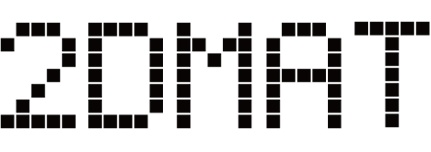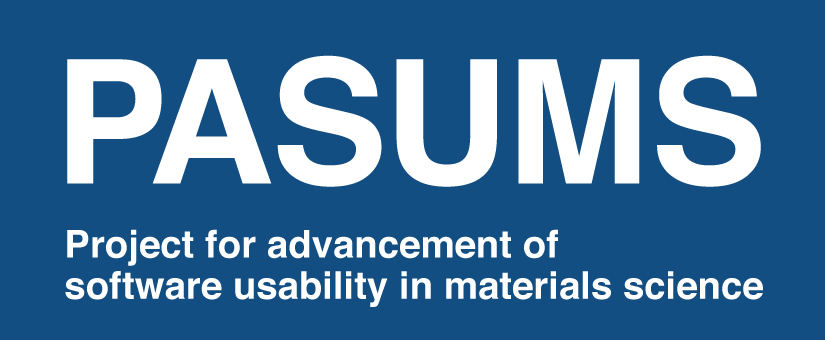Prerequisites
-
Python3 (>=3.6)
-
- The following Python packages are required.
-
- toml
- numpy ($gt;=1.17)
-
Optional packages
- mpi4py (required for grid search)
- scipy (required for Nelder-Mead method)
- physbo (>=0.3, required for Baysian optimization)
-
How to download and install
You can install the py2dmat python package and the py2dmat command using the method shown below.
- Installation using PyPI (recommended)
$ python3 -m pip install py2dmat-
--useroption to install locally ($HOME/.local)- If you use
py2dmat[all], optional packages will be installed at the same time.
- Installation from source code
$ git clone https://github.com/issp-center-dev/2DMAT
$ python3-mpipinstall./2DMAT-
- The
pipversion must be 19 or higher (can be updated withpython3 -m pip install -U pip).
- The
-
Download the sample files
-
- Sample files are included in the source code.
$ git clone https://github.com/issp-center-dev/2DMAT -
Note that among the direct problem solvers used in py2dmat, the following solver must be installed separately:
- TRHEPD forward problem solver (
sim-trhepd-rheed)
Please refer to the tutorials of each solver for installation details.
How to run
In py2dmat , the analysis is done by using a
predefined optimization algorithm Algorithm
and a direct problem solver Solver
$ py2dmat input.tomlSee “Search algorithms” in the manual for the predefined Algorithm and solver/input for the Solver.
If you want to prepare the Algorithm or Solver by yourself, use the py2dmat package. See “(For
developers) User-defined algorithm and solver” in the manual for details.
How to uninstall
Please type the following command:
$ python3 -m pip uninstall py2dmat