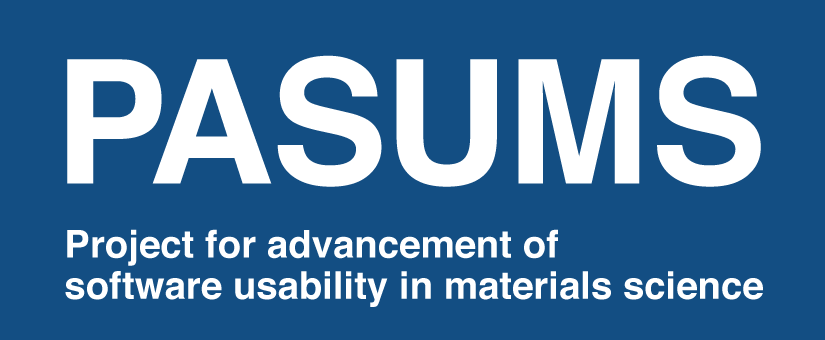Download
You can download HPhi at the following location. https://github.com/issp-center-devHPhi/releases You can obtain the HPhi directory by typing$ tar xzvf HPhi-xxx.tar.gz
Install
HPhi can be installed by using cmake.
We can compile HPhi as:
$ cd $HOME/build/hphi
$ cmake -DCONFIG=gcc $PathTohphi
$ make
Here, we set a path to HPhi as $PathTohphi
and to a build directory as $HOME/build/hphi.
After compilation, src folder is constructed below a $HOME/build/hphi
folder and we obtain an executable HPhi in src/ directory.
When no MPI library exists in the system, an executable HPhi
is automatically compiled without an MPI library.
In the above example,
we compile HPhi by using a gcc compiler.
We can select a compiler by using the following options:
An example of compiling HPhi by using the Intel compiler is shown as follows:
sekirei: ISSP system-B “sekirei”sekirei_acc: ISSP system-B “sekirei” (for using MAGMA library)fujitsu: Fujitsu compilerintel: Intel compiler + Linux PCgcc: GCC compiler + Linux PC.
$ mkdir build
$ cd build
$ cmake -DCONFIG=intel ../
$ make ../
After compilation,
src folder is created below the build folder and
an execute HPhi in the src folder.
Please note that we must delete the build folder and
repeat the above operations when we change the compiler.